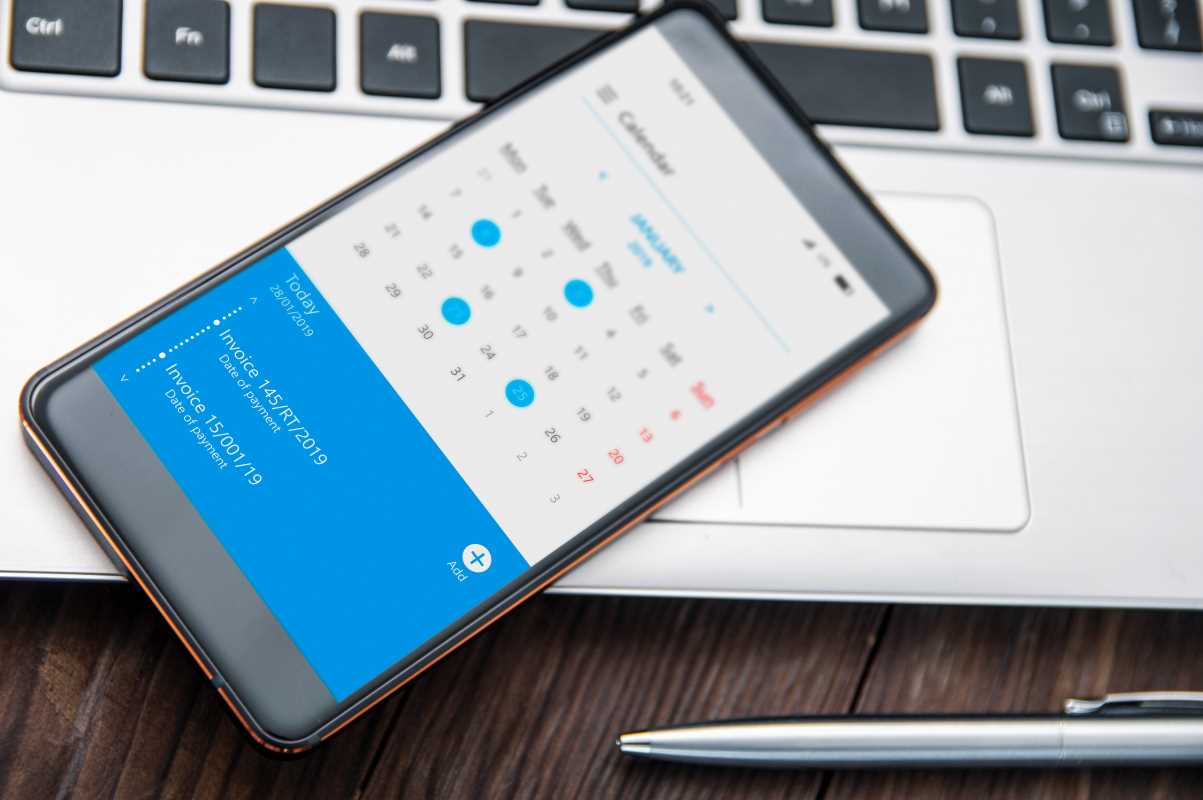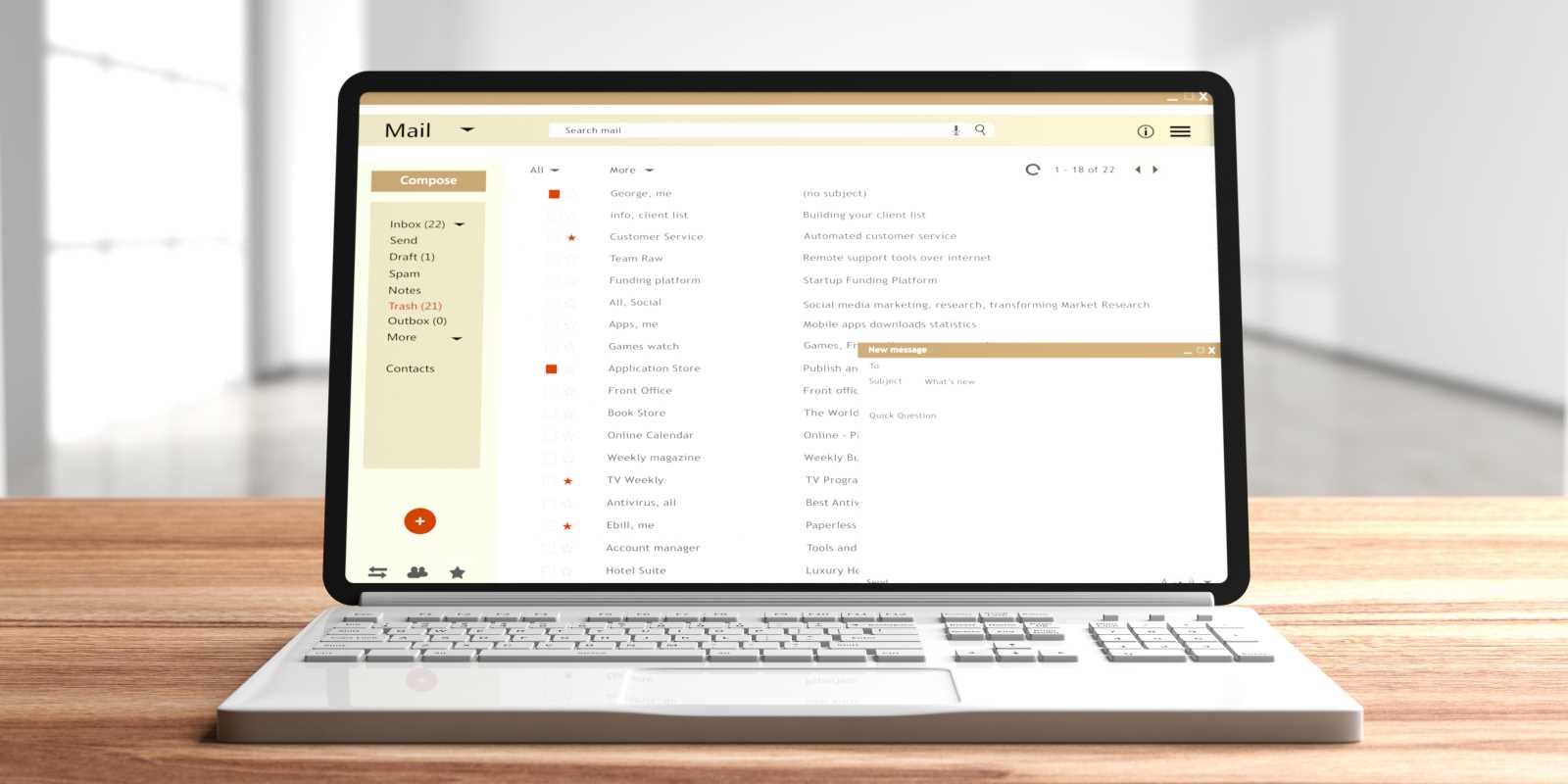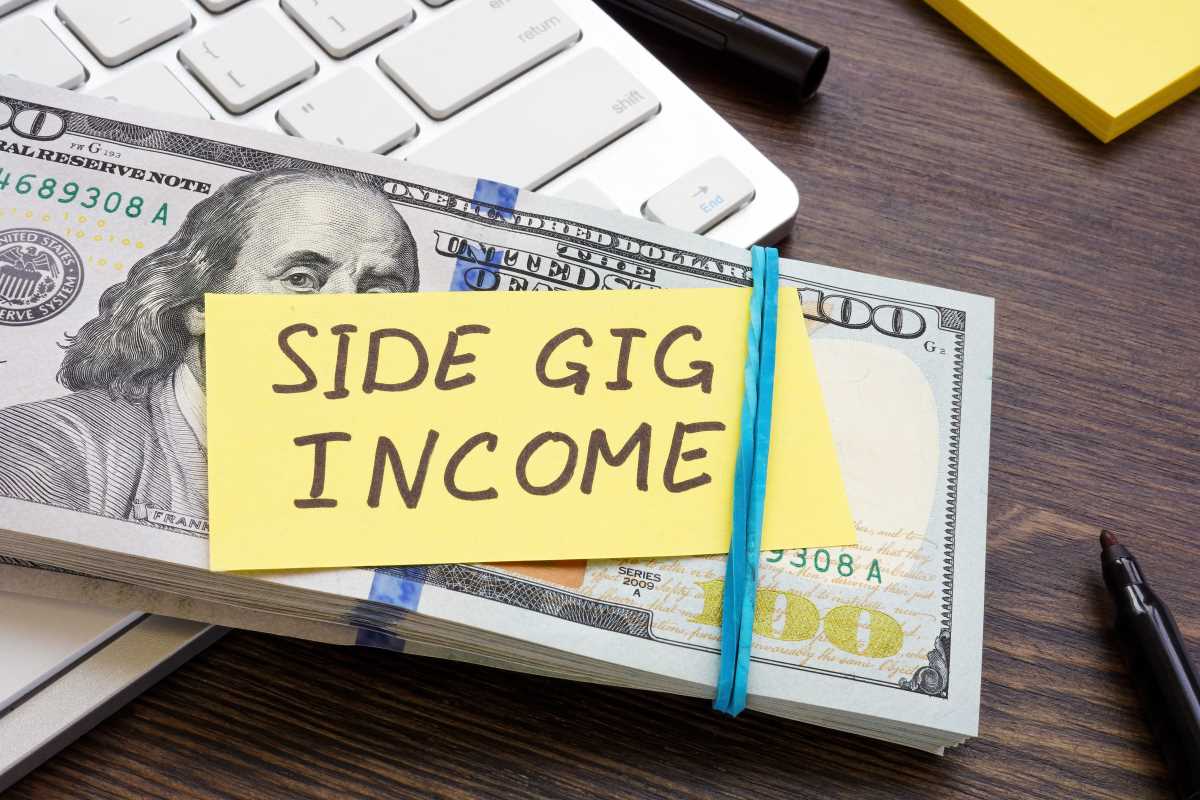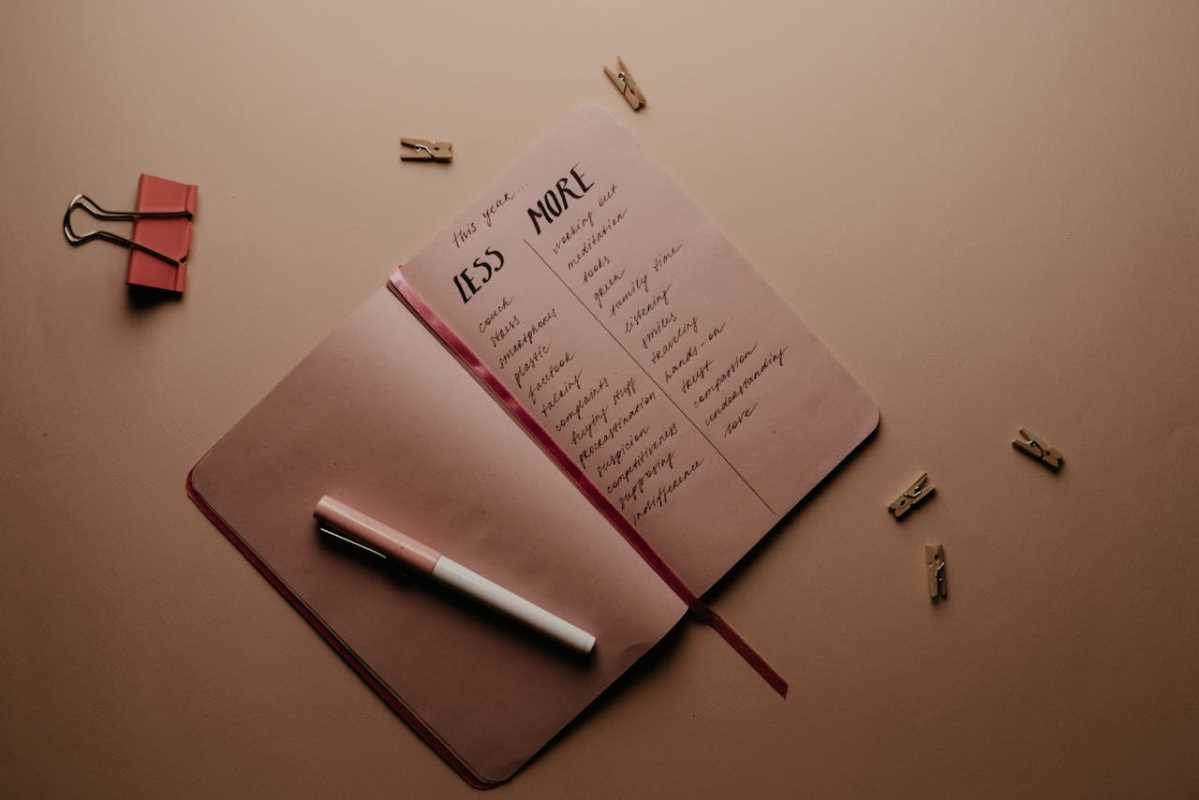In our busy lives, juggling tasks, appointments, and personal commitments can feel like an overwhelming challenge. The key to mastering your schedule lies in having the right system. A digital calendar is far more than a simple place to note down dates; it is a powerful command center for your entire life. This dynamic tool helps you visualize your time, prioritize your responsibilities, and unlock new levels of efficiency. By embracing the features of a digital calendar, you can move from a state of reactive chaos to proactive control. You will gain a clear overview of your commitments, empowering you to make smarter decisions, reduce stress, and dedicate energy to what truly matters.
The Evolution from Paper to Pixels
For centuries, paper planners were the standard for organizing schedules. They served their purpose well, but they have limitations in a modern, interconnected world. Paper planners are static. They cannot send reminders, easily reschedule appointments, or share your availability with others. You must manually rewrite tasks and carry the planner with you everywhere. This creates friction and makes it difficult to adapt to unexpected changes.
Digital calendars solve these problems with dynamic, flexible features. They sync across all your devices, ensuring your schedule is always up-to-date, no matter where you are. They can integrate with other applications, automate tedious tasks, and provide a comprehensive view of your time. This transition from paper to pixels represents a fundamental shift in how we manage productivity, moving from a passive record to an active partner in our daily planning.
Core Features That Boost Your Productivity
Understanding the key features of a digital calendar allows you to harness its full potential. These functions work together to create a seamless, organized workflow that keeps you on track.
1. Seamless Synchronization and Accessibility
One of the greatest strengths of a digital calendar is its universal accessibility. Your schedule is no longer confined to a physical book.
- Cross-Device Syncing: Your calendar automatically updates across your smartphone, tablet, and computer. Add an event on your laptop, and it instantly appears on your phone. This ensures you always have the most current version of your schedule at your fingertips.
- Cloud-Based Access: Because your calendar data is stored in the cloud, you can access it from any device with an internet connection. This provides peace of mind, knowing your schedule is safe and accessible even if you lose a device.
2. Intelligent Reminders and Notifications
A digital calendar acts as your personal assistant, actively reminding you of upcoming commitments. This feature helps prevent missed appointments and deadlines.
- Customizable Alerts: Set multiple reminders for important events. You can receive a notification one day before a meeting and another 15 minutes before it starts. This customizability ensures you have ample time to prepare.
- Actionable Notifications: Many calendar apps offer notifications that allow you to take immediate action, such as joining a video call or getting directions to a location directly from the alert. This streamlines your workflow and saves valuable time.
3. Effortless Sharing and Collaboration
Coordinating with others is a simple process with a digital calendar. Sharing your availability eliminates the back-and-forth emails often required to find a meeting time.
- Shared Calendars: Create shared calendars for teams, families, or projects. Everyone with access can view and add events, making it easy to coordinate group activities and ensure everyone is on the same page.
- Availability Viewing: You can grant colleagues permission to see when you are free or busy without revealing the specific details of your appointments. This protects your privacy while simplifying the process of scheduling meetings.
Advanced Strategies for Calendar Mastery
Beyond the basic features, several advanced techniques can transform your digital calendar into an even more powerful productivity engine. Adopting these strategies will help you gain precise control over your time.
Time Blocking: Your Blueprint for Success
Time blocking is a proactive approach to time management where you schedule every part of your day. Instead of working from a simple to-do list, you assign each task a specific block of time in your calendar.
This method offers several benefits. It forces you to be realistic about how much you can accomplish in a day. It also protects your time for deep, focused work by creating a clear plan and discouraging multitasking. You can create dedicated blocks for checking emails, working on major projects, taking breaks, and even exercising. This structured approach provides a visual roadmap for your day, reducing decision fatigue and increasing your output.
Theming Your Days for Deeper Focus
Day theming is a strategy where you dedicate specific days of the week to particular types of work. For example, you might designate Mondays for planning and administrative tasks, Tuesdays and Wednesdays for deep creative work, Thursdays for meetings, and Fridays for wrapping up projects and reviewing the week.
This technique helps you get into a rhythm. Your brain can fully immerse itself in a certain mode of thinking without the cognitive cost of switching between different kinds of tasks. By grouping similar activities together, you can maintain a higher level of focus and efficiency throughout the week. Your calendar becomes a tool for building powerful weekly routines.
Integrating Your Tools for a Unified Hub
The true power of a digital calendar is unlocked when you connect it to other productivity tools. Most modern calendar apps can integrate with project management software, note-taking apps, and communication platforms.
For instance, you can sync your project management tool (like Asana or Trello) with your calendar to automatically schedule tasks with deadlines. You can connect your note-taking app (like Evernote or Notion) to attach relevant documents directly to calendar events. This creates a central hub where all your tasks, notes, and appointments live in harmony, providing a complete overview of your workload and commitments.